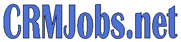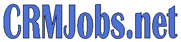"How do I look for a
job?"
CRMJobs.NET offers a few ways to search for your new job on-line.
JOB SEARCH is for those who know exactly
what kind of job they
are looking for. Type in keywords that describe your job preferences
BROWSE JOB is an easy to use search.
COMPANY PROFILE The company's profile will be displayed along
with the number of jobs that
company has posted in CRMJobs.NET.
Click "view all" to see all the active
job postings of the company.
Search Tip: Use specific keywords.
"I get wrong words"
"Who can view my resume?" / "How will recruiters find my
resume?"
Under the Administration tools, the
Privacy Options give you
control how confidential or how viewable
your resume you would like
it to be. You are given instructions on
this page how to adjust your
preferences who to block or how to let
your resume be viewable
accordingly.
Back to Top
"
How do I monitor statistics of my resume being viewed by
employers?"
The link
Statistics, under
Administration tools will help you monitor
your Resume Statistics. It
will show you how many times your resume
has been searched and viewed,
as well as the number of jobs applied
to and job offers received. You
can click on the Reset button to reset
all statistics back to
zero.
"How do I apply for a job"
Back to Top
"
How will I know about the company Im interested in?"
Click on the link Company Profile. Type the Company name you
wish to check for profile in the field name "Company". It will lead
you
to the search result page that may contain the company you are
exactly looking for. Click on the company name to view their profile.
Back to
Top
Job Alerts
Too busy
to search? Let CRMJobs.NET do the work for you. Just tell us
what your
ideal job is, and we will automatically notify you when new
jobs match
your criteria. (Registered users? Click here! Not registered?
Click
here!)
"How do
I activate Job Alerts to automatically receive
suitable jobs by
email?"
Once
you are registered in CRMJobs.NET, all you have to do is
login, click
on the "Jobs Alert" link, select the criteria for your
ideal job,
and submit. That's all. You can create up to 3 different
alerts.
"How do I edit an existing Job Alert?"
For
better matches, you can change the criteria of a Job Alert.
To do
so, login, click on the "Jobs Alert" link, click the "Edit" link
for
the Job Alert you want to edit, and click on the "Update"
button.
"How do I
delete a Job Alert"
To stop
receiving the results of your Job Alert, simply login,
click on the
"Jobs Alert" link, click the "Delete" link for the Job
Alert you
want to stop, and confirm the deletion.